I've been playing with the camera functions and particularly network streaming. But then I decided that rather than start up a video client, it would be quite nice to have the camera output embedded in the desktop background.
The first thing to do is to configure the camera to take periodic snapshots.
I've chosen every 10 seconds. Now although camera images can be shared using the web server, that requires a login and password, so for simplicity I have shared my camera folder on my network:
Next I downloaded geektool which can be used for embedding various kinds of information on a Mac desktop. This is then configured to add an image to the desktop. I use the file:// URI to pick up the network share and in particular the default camera snapshot.
And it's that simple. Here's a bit of my desktop with the camera images:
For Windows users there is a program similar to geektool called Samurize and for Linux users the equivalent is Conky.
Have fun.
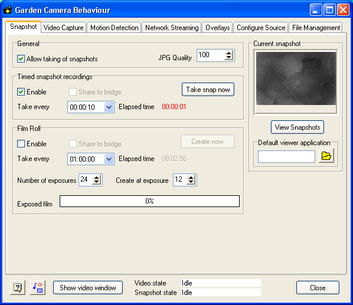

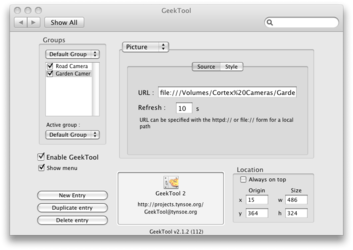
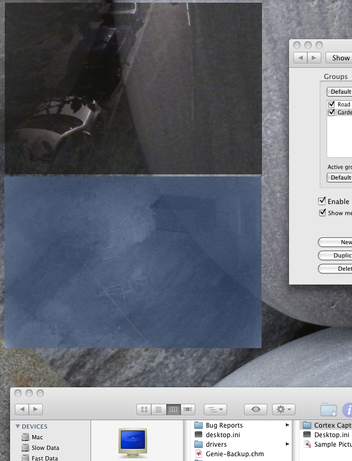

Leave a comment