These are quite nice little switches for home networking purposes, gigabit capability with jumbo frames, 16 ports, no fan, 12W power consumption and a basic managed capability for the adventurous.
However, getting the managed mode set up can be a complete pain. There seems to be some issues with the built-in web server which does not work well with browsers that cache (which is pretty much all of them). If you use a password manager to manage web passwords, you may find that a munged form of the password will get stored rather than the correct one. And setting up DHCP is slightly more awkward than you might expect.
So here's my process:-
1. Factory reset the switch if not new:
Use paperclip to change to unmanaged mode then push the paperclip in and hold until all the lights flash once as the switch restarts (about 20 seconds).
2. Connect a convenient laptop and log in to default 192.168.2.1. The laptop has to be configured to an IP in the same range 192.168.2.xxx.
3. Set a password and log out, clear your caches then login with the new credentials to check they work. If you use Johnnycache on Firefox you can disable caching for particular patterns.
If your browser password manager offers to save the password then allow it, but then go into the password manager and edit the password back to the correct password. Each time you login in the password manager will offer to store or update the password - never allow this since it will store the new munge and forget your password.
4. Connect to your DHCP server, keeping the connection to you laptop, and then go to IP addressing. Enable DHCP. At this point it will fetch the DHCP address but will not switch to it yet. Check that the desired IP address is shown and then check the "Apply DHCP Address" tick box. Apply the changes and you will be asked for confirmation. This will now reboot the switch and you have to use the new IP address to get to the web panel. The good news is that having done this it will always use whatever DHCP address it is served.
5. Work through any other configuration changes you need, apply and reboot.
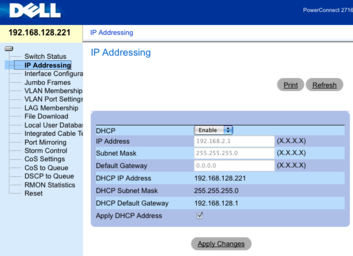

In step 2, did you mean the laptop IP has to be in 192.168.2.0/24?
Do you have any alternatives to Johnnycache for Firefox? It seems unlikely that it will be updated for Firefox 3.6.
Oops, yes, you are correct. Thanks.
I haven't needed to set the switch up again so hadn't noticed JohnnyCache not getting updated. I haven't tried it, but BetterCache has a "never cache" list so might work instead.