Since the ceiling needs replastering, I decided to temporarily fit the intended modules onto the ceiling, rather than in it. This will allow me to confirm operation is problem free and move them around if needed.
The cable has been clipped to the plasterboard and run across from where the run down to the light switch originates. Well, it gives you something to look at when in bed:
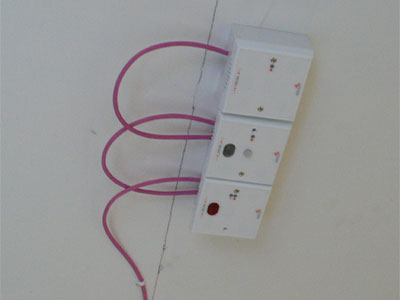
The modules installed are an LPS-001 (light level and PIR), ITR-001 (IR TX/RX) and THS-001 (temp/humidity). These have been installed in other places, so not much to say. Here's a picture of the back of the ITR-001, showing headers allowing for external IR devices to be connected. This is useful if you have stick-on IR "eyes", these sometimes come with things like the TiVo and Sky+ box, where they can control a second device:

The LPS default is for the module LED to illuminate to indicate movement sensing. This is useful for debugging, but in the bedroom it's likely to cause a few issues at night if it flashges every time you turn over. It can be disabled fairly simply by sending a pair of Reflex commands to the module via Cortex command insight editor. Here's the sequence to build the first packet, you can see the editor guiding you at each step in the packet:
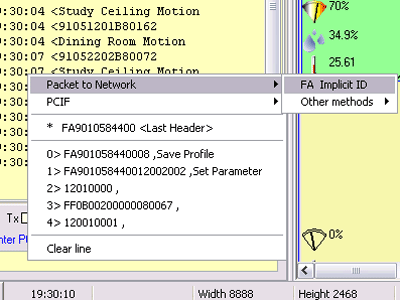
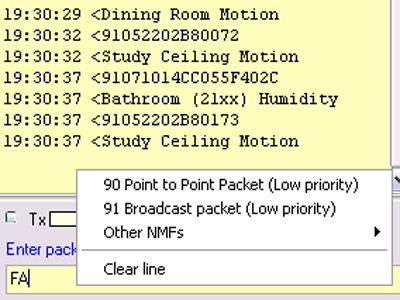
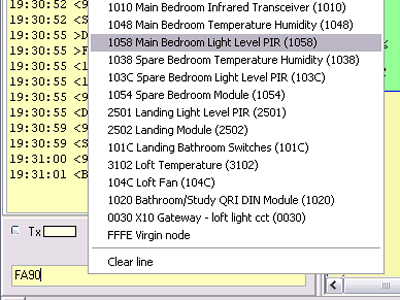
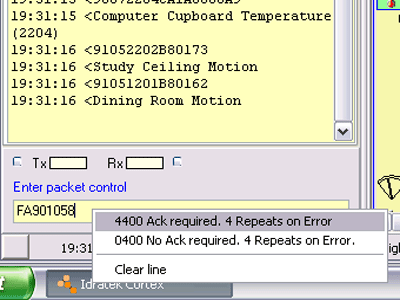
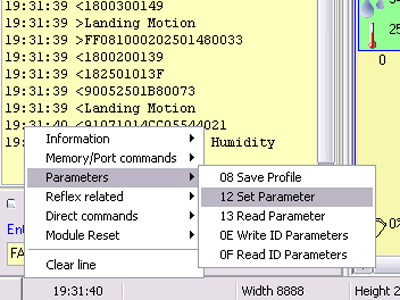
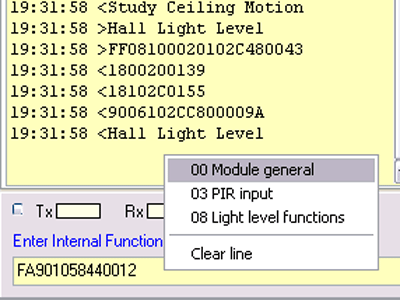
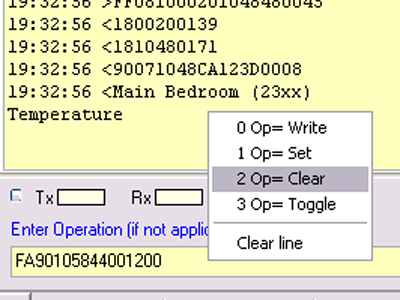
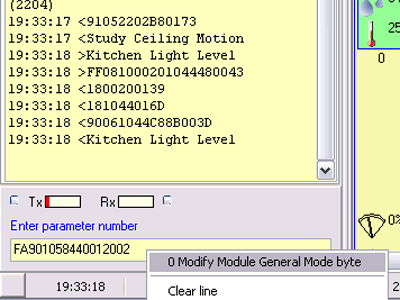
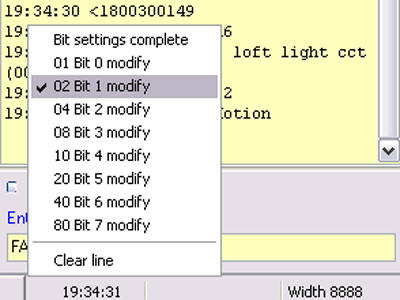
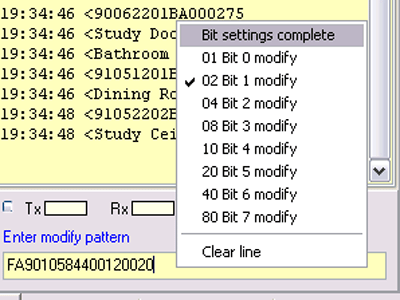
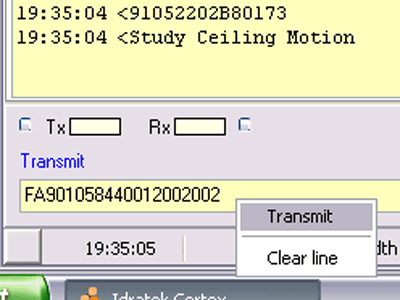
This builds a Reflex packet to clear bit 1 in the Module General Mode Byte:
19:13:32 FA Implicit ID 19:13:34 90 Point to Point Packet (Low priority) 19:13:42 1058 Main Bedroom Light Level PIR (1058) 19:13:46 4400 Ack required. 4 Repeats on Error 19:13:53 12 Set Parameter 19:13:55 00 Module general 19:14:03 2 Op= Clear 19:14:07 0 Modify Module General Mode byte 19:15:32 >World 19:15:32 >FA09901058440012002002
Having done that, you need to build another packet to send the Save Profile command (which makes this change "sticky"), you can re-use the last header in the editor, which saves a few steps:
19:15:40 * &FA901058440019:15:45 08 Save Profile 19:15:50 >World 19:15:50 >FA06901058440008
A quick visit to the bedroom to check it's worked -- it's actually quite unsettling not to see the PIR trigger indication, but needs must.
