After some hassles trying to find a source for ICP rack cases, I found that Linitx had just started stocking these cases. They seem quite nice for small mini-ITX based computers, especially if you don't have a full depth rack cabinet.
When purchasing you need to specify the backplate you want. I got the version for PD and CL-series mini-ITX boards, and fitted a PD-10000 into it. The front panel has punchouts for a floppy on the right, or a full CD on the left, plus a green and red LED and a single switch. I don't think the floppy punchout could be used, it's probably a generic 1U front that is also used on their deeper cases. The case looks functional, rather than excessively elegant, which is fine, since it is going in the loft and I don't intend to look at it very often:

With the lid off, you can see it comes with an insulating plastic screen to go under the motherboard, a handful of mounting screws and a fan. The power supply must be purchased separately:
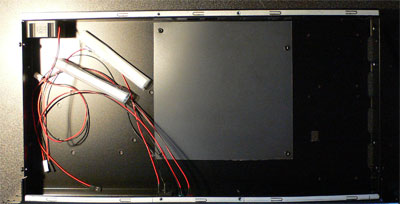
You can see that various mounting holes have been provided, certainly for 3.5" and 5.25" drives. I suspect (although I haven't checked) that the other set of holes is to allow a laptop driv to be mounted. If so, this would likely allow the PCI slot to be used. Any other drive takes up too much space to use the slot:

The Linitx 180W power supply fits nicely once you remove the angled mounting bracket, the case has a lug to secure to one of these holes. It's a bit fiddly unless you have some 90 degree screwdrivers:
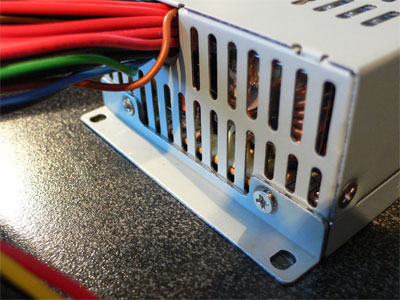
Since the PD-10000 can have up to 4 com ports, it's nice to have the cutouts in the case. These just need punching out. They are underneath the PCI slot so you can use both cutouts:

I did find the boss for one of the bottom cover mounting screws slightly fouled a click-together type D-9 shroud, I clipped out a small section of the shroud to get round this problem.
The cutouts in the mainboard area are also multi-purpose, to fit the PD-10000 it's necessary to increase the width of one to allow the printer port to stick through, again this is just a punchout:

I used a pyramid fan controller device, since the supplied 40mm fan is (not surprisingly) a little noisy. Here's everything mounted up:
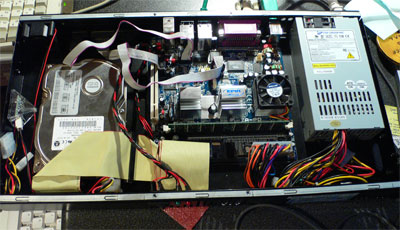
All in all I am very pleased with this case. It is very compact, and that was the prime concern. If I were to pick fault, I would have liked a second front panel button and labelled headers to make connecting up a bit quicker, and mounting cutouts for front panel USB ports would be nice. It would be fairly easy to file out a couple of the front ventilation slots to fit your own USB connectors if this were a desperate requirement. It's a bit too soon to reach judgement on cooling, any 1U case is going to be tight onto the top of the stock VIA chip coolers. No signs of trouble so far, but the ambient air temperature in the loft is nicely cool at the moment.
