My original Cortex PC was an Asus Terminator, with an Athlon XP1200, running Windows 2000, accessed remotely using VNC. This had done sterling service for a couple of years, but since I wanted to have everything neat up in the loft, and also wanted to minimise power consumption, I moved to a rackable 1U PC based on a VIA mini-ITX PD-10000.
I wanted to use a mini-ITX board to allow me to build a very shallow depth 1U rack. The mini-ITX boards are tiny, and have pretty low power consumption and heat generation.
I chose the PD-series to get a maximum of 4 serial ports, since I have various devices to plug in. The PD-10000 is based on a 1GHz Nehemiah processor - it is popularly held that the Nehemiah 1 GHz is not as powerful as a "real" Intel 1 GHz. I can't say, to be honest. I'm not really stressing the processor at the moment, since I am not using the voice recognition or camera features, which I would expect to be the processor hungry applications.
In building the new PC, I also upgraded to Windows XP. Since XP is a bit of a memory hog, I fitted 512Mb of RAM. One of the expected benefits of moving to XP was to use the Remote Desktop Connection feature. VNC is great, but it can be a bit lumpy rendering a graphically intensive, animated application like Cortex. Since RDP is supposedly operating at a more fundamental level in the graphics stack, I expected it to be a bit smoother and it is actually a lot more usable.
Another benefit of RDP is that it allows the remote desktop to be larger than the local one. This is important, since the local monitor in the loft has a lower resolution than my desktop PC and restricted how much of the Cortex floor plan I could view on the screen at once. By moving to RDP I could have a larger remote desktop and took advantage of this to resize the plan, and increase the size of the icons, still keeping the plan to a size that doesn't need scrolling. You can see the difference here:
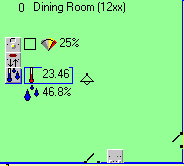
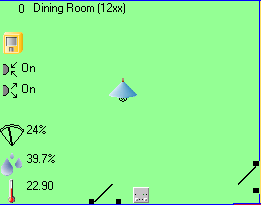
Another change I made whilst doing this was to hide the icons representing the actual modules, and just show the information from their sub-components (such as temp and humidity)
However, all is not plain sailing. It appears that there is a conflict in Cortex that prevents it starting properly over a remote connection. I have Cortex set up to automatically start when the PC starts, so I have to wait to be sure that Cortex has started before reconnecting after a reboot, or check first using VNC. It also means that I have disabled the automatic updating feature in Cortex, to ensure that I do not have any clashes when the updater restarts Cortex in case I have left an active RDP session running.
My workaround for updates is simple, disconnect the RDP session and use VNC to apply the update, then disconnect VNC and reconnect using RDP.
Update
Solution found.
