The newly arrived Idratek module will be recognised when first connected and will need an address to be assigned. When installing multiple modules, it is easier to pre-configure them at the computer, label them up, and then run round installing them.
I made up a pair of RJ-45 to Camden patch cables, so that I can patch from Node-I through to my desk.
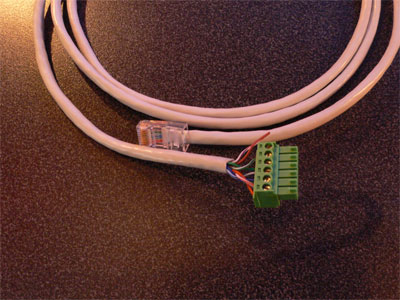
It's then a simple matter to plug the new module into the Idranet. The network supervisor discovers the new module (you have to stop the network first) and you can then set up an address, or choose to ignore the module. Cortex will automatically assign an address, which you can change later.

